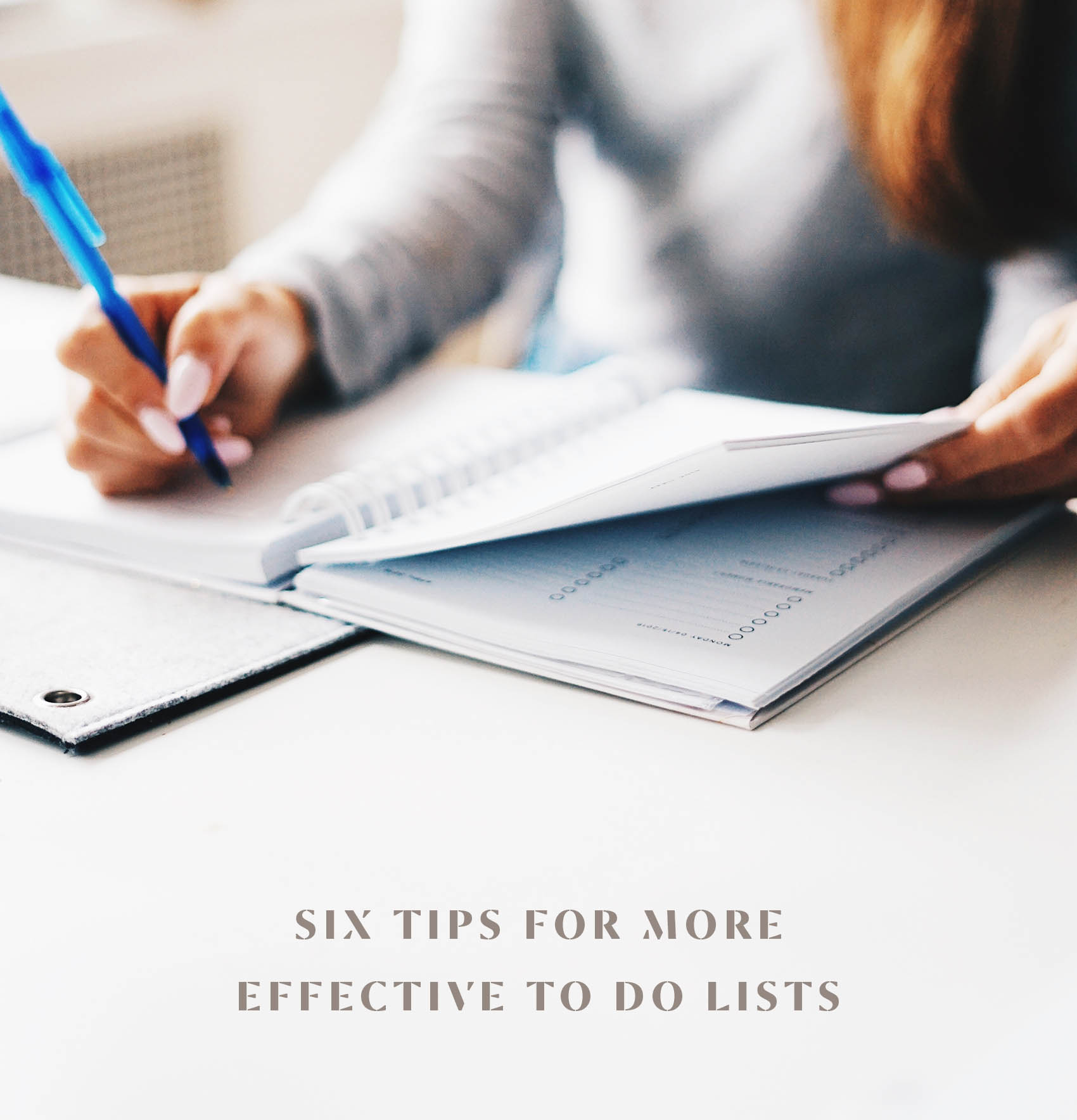
At any given time, I’m managing between 9 and 12 client accounts, two volunteer/pro-bono clients, <em>press, my own blog, plus all the general admin stuff that goes along with running a small business. Add on personal tasks and appointments, and it’s no surprise I live and die by my daily to do lists.
I’ve written about ToDoist before and it’s still my digital task manager of choice. I’ve tried other methods—good ol’ pen and paper, Asana, Airtable—but for my particular needs (namely how many different clients I keep track of, and where corresponding project management stuff lives), ToDoist has been my favorite.
BUT. Even if you find a system that works for you, how you tackle your to do list becomes just as important as where you’re writing it. Over the last few months, I’ve been experimenting with a couple different ways I could get more effective with my to do lists, primarily because I hit a period where I was punting tasks on the daily. After giving it some thought and trying out a few simple approaches, I thought I’d share my fave tips for more effective to do lists! Here they are:

#1: Make your tasks overly descriptive and actionable.
For years, it was common for me to type my tasks in simple, even vague terms. For example, “write a blog post.” The truth is, many tasks require a huge number of sub-tasks, such that when you’re confronted with a time consuming task masked as something easy, avoiding it is inevitable. So instead of “write a blog post,” now I’d try to write, “write blog post about X ways I’m getting more effective with to do lists.” (In fact, I wrote this exact task in ToDoist, and even added a comment to the task with a brief outline of my ideas, to make it easier!)
For something like this, I could even add a second task: “Source and edit photos for “to do list” blog post.” Getting a clearer picture of the auxiliary tasks associated with a larger task gives you a much better (and more realistic!) idea about the total time your task will take, too.
Making your tasks descriptive can also apply to larger projects you want to chip away at over a longer period of time. For example, there are some client design tasks that can take weeks to complete. Designing an identity suite comes to mind! Instead of writing “Work on Client A identity”—which frankly, is more about a stage of a project—my mind more easily digests, “Sketch 2-3 new logo concepts for Client X; apply proposed color palette to all.” Now that is specific and actionable.
#2: No more than 6 tasks per day.
And some days, that’s really pushing it. If the tasks at hand are especially complex, maybe make it four. In fact, on days where I need to dive into a deeply creative project, I’ve been known to only list two!
Granted, the total number of tasks you can realistically tackle in a day is completely dependent on the type of work you do, and what’s on your plate. For me personally, given the creative nature of my work, and the amount of brain power it takes to hop from client to client (especially on what I dub “admin” days, where I’m addressing batches of client admin tasks at once), I’d say five total tasks is my average sweet spot.
And get this—I will often include meetings and appointments in the task count, too. If I have to meet someone all the way across town, it’s worth accounting for the headache of SF traffic, and depending on the meeting, the energy required to be “on.”
#3: Be wary of assigning one day for your backlog.
I’ve read a lot of productivity tips about designating certain days for certain things. In some instances, this works great (for example, I’m loathe to ever do a client call on a Monday morning). But a lot of the time, I find this rigidity actually works against me.
For a long time, I used to keep my Friday schedule completely open, and it was a day to address studio administrative tasks, catch up on email, and generally tackle any task I hadn’t completed during the week. Guess what happened? Friday became a dumping ground. When something wouldn’t get done on a Wednesday, I’d think to myself, Eh, just punt it to Friday. Fall into this mentality enough, and soon Fridays are a hellscape of tasks you procrastinated on. Not a great way to end the week.
Nowadays, while I do still have a couple tasks I always schedule for Fridays (in the mornings I like to take care of the small design tasks for my volunteer/pro-bono clients), I will leave afternoons open for whatever strikes my fancy. I found deciding what to work on day-of not only stoked my creativity, but it was a much better entrée into the weekend, too.
#4: Be reasonable about what you’re asking of yourself.
This sort of goes along with #1 and #2 together, but more often than not, it pays to tune into yourself and what you’re assigning as much as possible. We all like to think we are badass, ambitious go-getters who are productivity machines. The reality is, if we truly stopped to think about the tasks we assign ourselves on a daily basis, we’d recognize that many days, we simply can’t move that fast, at least not sustainably. I for one am completely guilty of overloading my to do list, and knowing the volume of asks I’m assigning myself is not doable as I’m writing the list. (See also: learning to say no.)
Here’s a personal example. I have learned to never schedule multiple creative tasks within a single day. Specifically, it is very hard for me to generate an in-depth blog post during one part of the day, then turn around and design something for a client in another part. One or the other will always use up the daily allotment of creative energy. So instead, I try and mix “opposite” types of tasks. Left-brained paired with right-brain, you could say. Mornings might be filled with small client tasks or housekeeping stuff; afternoons with a larger creative thing (I tend to be more creative in the afternoons).
I believe it really pays to be conscious of what you are asking of yourself, because when you don’t (and productivity decreases since the ask is unreasonable), you can unwittingly end up getting down on yourself for not completing your to do list. And that’s no fun!

#5: Start with the hardest thing first.
I will admit, this is the tip I have the hardest time practicing. But it’s really true—if you can approach your to do list by starting with the one task you dread the most, your day will instantly feel successful and productive once you’ve completed it. I know, it can be hard. Believe it or not, something called the “urgency effect” is partially responsible!
I’ve personally found that if I limit my total volume of tasks, like I mentioned in #2, I don’t always have to start with the hardest item first. However, my days definitely flow better when I do!
One thing I’ve done that helps me “trick” myself into prioritizing those bigger tasks that trigger urgency effect is to share my internal deadlines with clients. Sometimes, even though something isn’t due or expected, I’ll tell a client, “I will have this to you by Thursday.” This guarantees that I prioritize it, because it’s suddenly urgent. It has the added benefit of ensuring things get done on time or early, too!
#6: Just like my mama used to say: one thing at a time!
When I was a teenager and overwhelmed with the volume of homework and extracurricular activities and friend stuff I’d committed to, my mom would always tell me to take a deep breath, then take one thing at a time. I think about her words even now when my to do list feels daunting and I don’t know where to start.
The truth is, our modern lives are full, and if you feel overwhelmed by what’s on your plate, you’re not alone. The best thing you can do when you don’t know where to start is to take a few deep breaths, re-focus, pick one thing, and just dive right in. Ever notice how if you can find an entry point to your own productivity, it propels itself throughout the day? I think that’s what my mom knew—take it one thing at a time, and pretty soon, you’re on your way.
//
What about you? Do you have any tips or swear-by-it secrets to powering through your to do list? Share them with me in the comments!








Love the idea about making tasks very specific. Makes me realize that’s why I’ve been putting off a lot of to-dos, because I knew there were multiple steps to each and it became easier to just put it off. Breaking down and taking each task step-by-step is going to be really helpful to my productivity (I hope!)